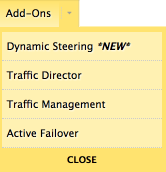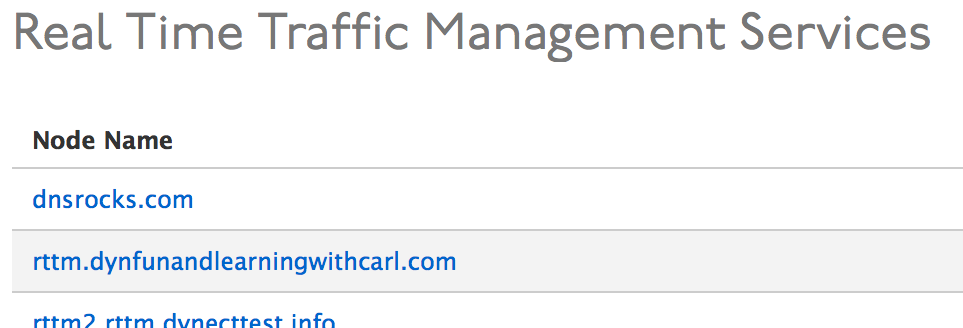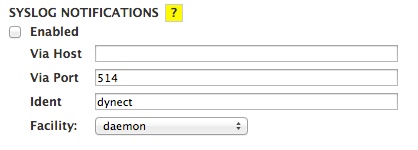Enabling Syslog on one of your nodes allows you to receive monitoring notifications in your Syslog in addition to email or SMS messages. When an IP fails, Syslog relays which IP failed, the health monitoring information of the IP, and the monitor that observed it.
Syslog notification format:
[host] rtt [interval]: [site] [median] "[response times]" [addresses>]
To enable Syslog on a node, follow these steps.